If you forget your WeChat password, how can you retrieve it?
Today, as digital life becomes increasingly popular, WeChat has become an indispensable communication tool in our daily lives. However, as the number of account passwords increases, it is not uncommon to forget WeChat passwords. This article will introduce you to the entire process of WeChat password retrieval in detail, and provide structured data to help you solve the problem quickly.
1. Common methods for retrieving WeChat passwords
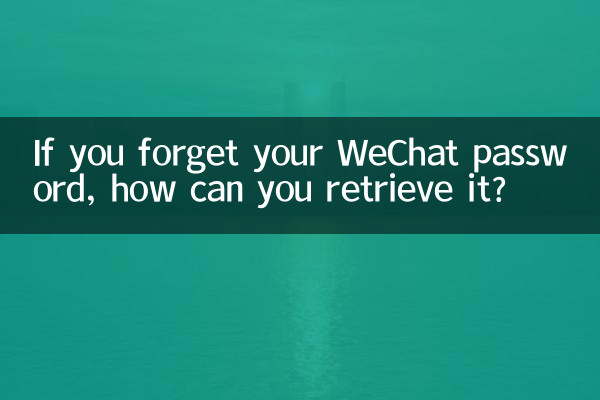
If you forget your WeChat password, you can retrieve it in the following ways:
| Find the way | Applicable scenarios | Operation steps |
|---|---|---|
| Retrieve by mobile number | Mobile phone number has been bound | 1. Click "Retrieve Password" on the login page 2. Enter the bound mobile phone number 3. Receive verification code and reset password |
| Retrieve via email | Email address bound | 1. Select "Retrieve via email" 2. Enter the bound email address 3. Receive email link and reset password |
| Retrieve through friend assistance | No mobile phone or email bound | 1. Apply for friend-assisted verification 2. The friend completes the verification within the specified time 3. Reset password |
2. Analysis of detailed operation steps
1. Retrieve password through mobile phone number
This is the most common and convenient method, suitable for users who have bound their mobile phone numbers. The specific steps are as follows:
1) Open the WeChat login interface and click "Retrieve Password" in the "More" option.
2) Select "Retrieve by mobile phone number" and enter your bound mobile phone number.
3) The system will send a verification code to your mobile phone. After entering the verification code, you can set a new password.
2. Retrieve password via email
If you have bound your email but not your mobile phone number, you can retrieve it through your email:
1) Select "Retrieve via email" on the password retrieval page.
2) Enter your bound email address, and the system will send a reset link to your email.
3) Click the link in the email and follow the prompts to set a new password.
3. Retrieve password with help from friends
This method is suitable for users who have neither a mobile phone number nor an email address bound:
1) Select "Retrieve through friend assistance" on the password retrieval page.
2) The system will ask you to fill in the contact information of 3 WeChat friends.
3) These friends need to complete verification within the specified time before they can reset their password.
| Find the way | time required | success rate |
|---|---|---|
| Mobile phone number retrieval | immediate | 98% |
| Email retrieval | 5-10 minutes | 95% |
| Friend-assisted retrieval | 1-3 hours | 85% |
3. Tips to prevent password loss
To avoid frequently forgetting your password, we recommend that you take the following precautions:
1)Update your password regularly: Change your password every 3 months and make sure the password is strong enough.
2)Bind multiple verification methods: Bind mobile phone number and email address at the same time to increase retrieval channels.
3)Use password management tools: Tools such as 1Password help remember complex passwords.
4. Frequently Asked Questions
| question | solution |
|---|---|
| Can't receive verification code | Check your cell phone signal or try sending again |
| Friend assisted verification failed | Make sure your friend’s account is active and meets the requirements |
| The bound mobile number has been deactivated | Contact WeChat customer service for manual verification |
5. Safety reminder
When retrieving your password, please pay attention to the following safety precautions:
1) WeChat official will not ask for verification codes in any form, beware of fraud.
2) Do not enter your WeChat account and password on unofficial web pages.
3) When setting a password, avoid using information that is easily guessed, such as your birthday.
Through the above detailed step-by-step guidance and data display, I believe you have mastered various methods of retrieving WeChat passwords. It is recommended that you keep your password properly and back up important chat records regularly to prevent data loss.
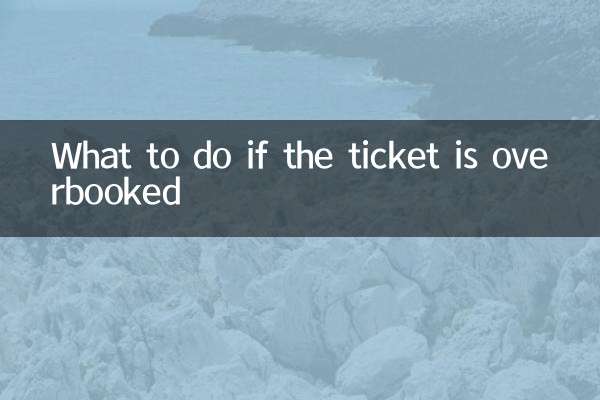
check the details
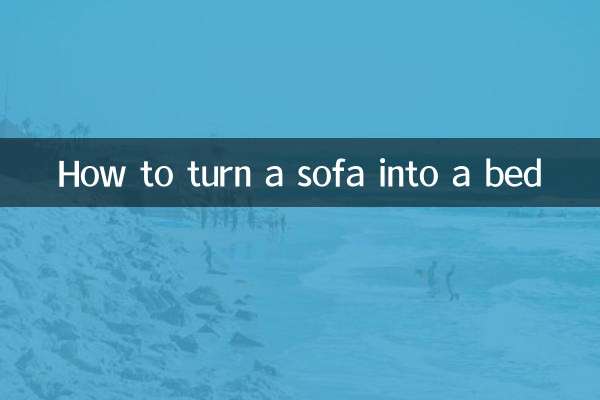
check the details