How to tell the size of a laptop
When purchasing a laptop, screen size is a very important parameter, which directly affects the user experience and portability. This article will explain in detail how to check the screen size of your laptop and analyze the advantages and disadvantages of different sizes to help you choose the device that is best for you.
1. How to check the screen size of your laptop
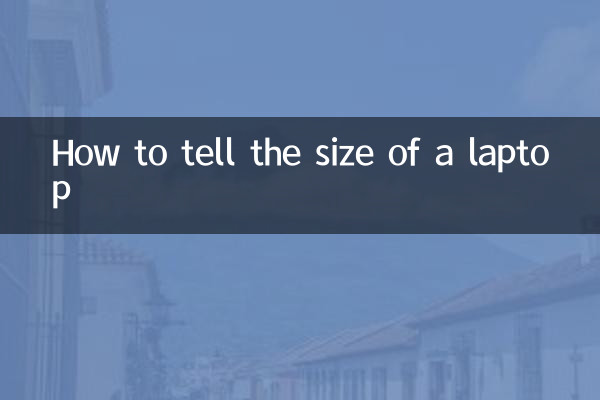
Laptop screen sizes are usually measured in inches, measuring the length of the screen diagonally. Here are a few common ways to view it:
1.Check the product manual or box: Most laptops will clearly indicate the screen size on the box or manual.
2.View device model information: On the back or bottom of a laptop, there is usually a label that lists the model number and screen size of the device.
3.View through system settings: In Windows system, you can check the screen resolution through "Settings" > "System" > "Display", but the size information may need to be queried in combination with the model number.
4.Measure screen diagonal: If none of the above methods can obtain the information, you can use a ruler to directly measure the diagonal length of the screen (in inches).
2. Laptop screen size classification and advantages and disadvantages
Laptop screen sizes generally fall into the following categories, each with its own unique pros and cons:
| Screen size (inches) | advantage | shortcoming | Applicable people |
|---|---|---|---|
| 11-12 | Portable and lightweight | Small screen, limited operating space | Users who frequently travel for business or work on the move |
| 13-14 | Balance portability and screen size | Performance may be limited | students, business people |
| 15-16 | Big screen, strong performance | Heavy weight and not portable | Designer, gamer |
| 17 and above | Super large screen, good visual experience | Big size, high price | Professional users, audio and video enthusiasts |
3. How to choose the screen size that suits you
When choosing a laptop screen size, you need to consider the following aspects:
1.use: If you mainly use it for office work or study, a 13-14-inch laptop is a good choice; if you are a designer or gamer, a 15-16-inch screen can better meet your needs.
2.Portability: If you often need to carry your computer out, an 11-14-inch thin and light notebook is more suitable; if you mainly use it in a fixed place, you can choose a larger size model.
3.Budget: Generally speaking, the larger the screen size, the higher the price. Therefore, budget and needs need to be weighed when choosing.
4. The relationship between hot topics in the past 10 days and laptop screen size
Recently, with the popularity of remote working and online education, the demand for laptops has continued to grow. The following are the popular discussions on the Internet about laptop screen size in the past 10 days:
| hot topics | focus of discussion | Related screen sizes |
|---|---|---|
| Recommended thin and light notebooks | A balance of portability and performance | 13-14 inches |
| Game laptop purchase | High refresh rate and big screen | 15-17 inches |
| Student Party Notebook | Cost-effectiveness and practicality | 14-15 inches |
5. Summary
The screen size of a laptop is one of the important factors that affects the user experience. With this article, you should already know how to check screen size, the pros and cons of different sizes, and how to choose the one that's right for you. Hopefully this information will help you make a more informed choice when buying a laptop.
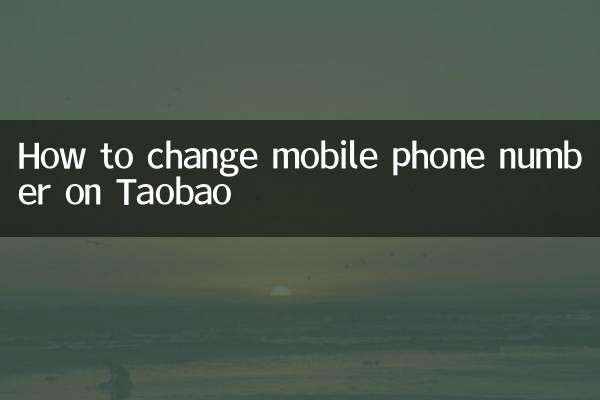
check the details
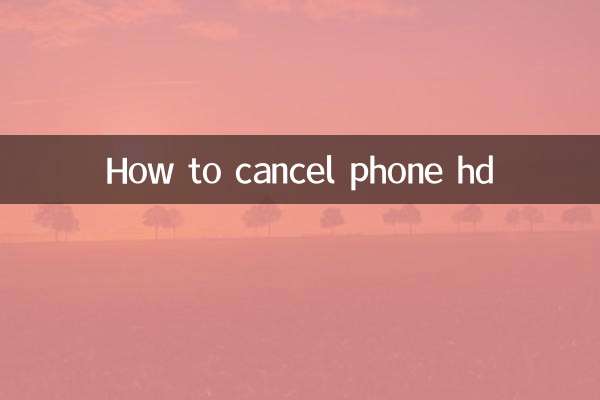
check the details